Setup cmder terminal
windowsterminalsetup
Oct 4, 2020Installation
- Download the zip from https://cmder.net/
- Extract it
- Run Cmder.exe
Integration
PATH
Extend the PATH to include this binary, so that you can summon it from anywhere.
Windows Explorer
- Open
cmdas Administrator. - Run the following command to enable the context menu option to open cmder from a folder.
cd into the cmder directory
cmder.exe /REGISTER ALL
Now right click on a folder and you should see 'Cmder Here' option as shown below
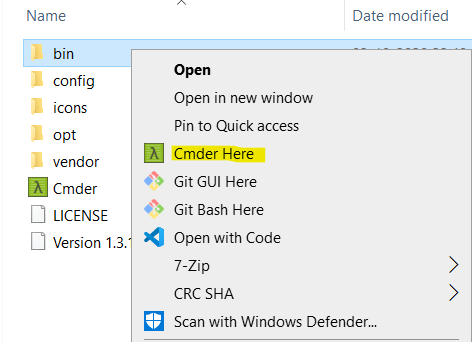
Alias
llisn't available out of the box. Butlsis. So created my version ofllusing alias command as below
alias ll=ls -ltr
- For git status
alias gs=git status -u
Related Articles
NVM for Windows Subsystem for Linux
Opt for nvm over node when using WSL
Setup terminal with ZSH on windows
Setting up zsh with oh-my-zsh on Windows
Windows Bluetooth Audio Stuttering Issue
Fixing the issue with bluetooth audio stuttering
Setup Git on Windows
Setting up Git on Windows machine
Setup New Windows Laptop
Setting the new Windows machine